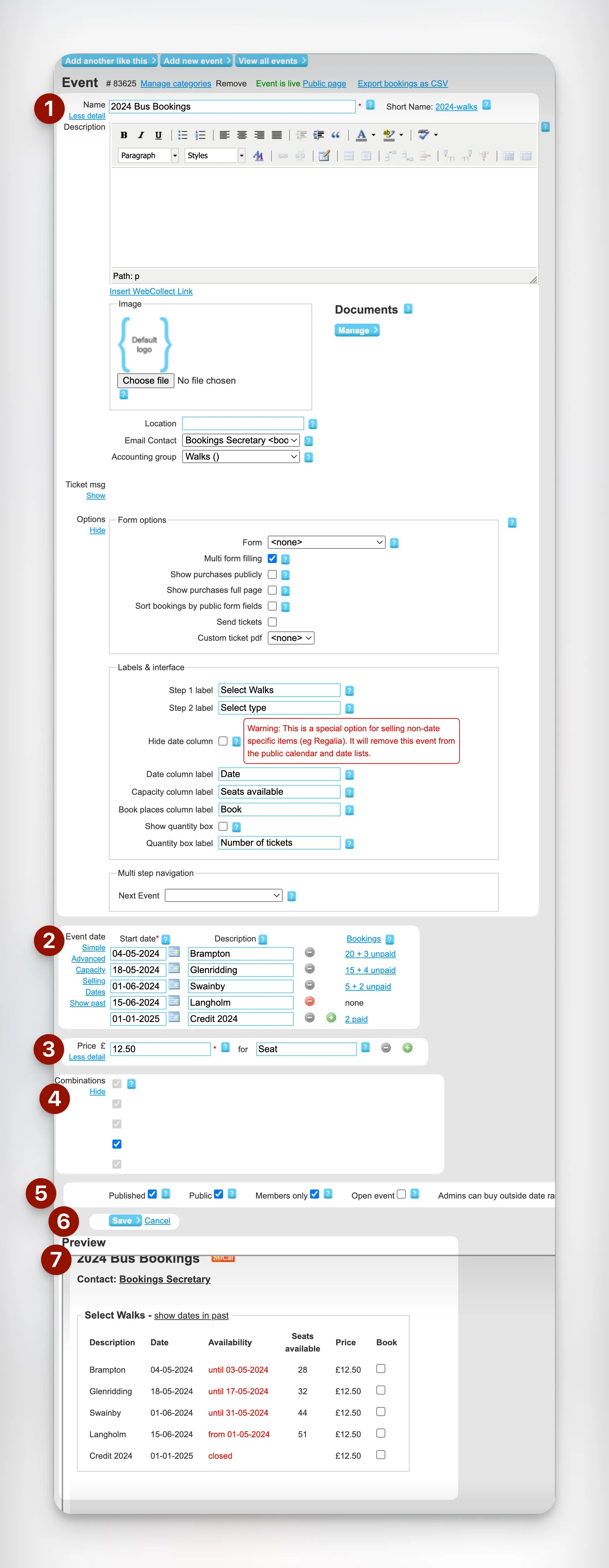Edit the programme
Edit the event
from the admin home screen find the event and click the edit button
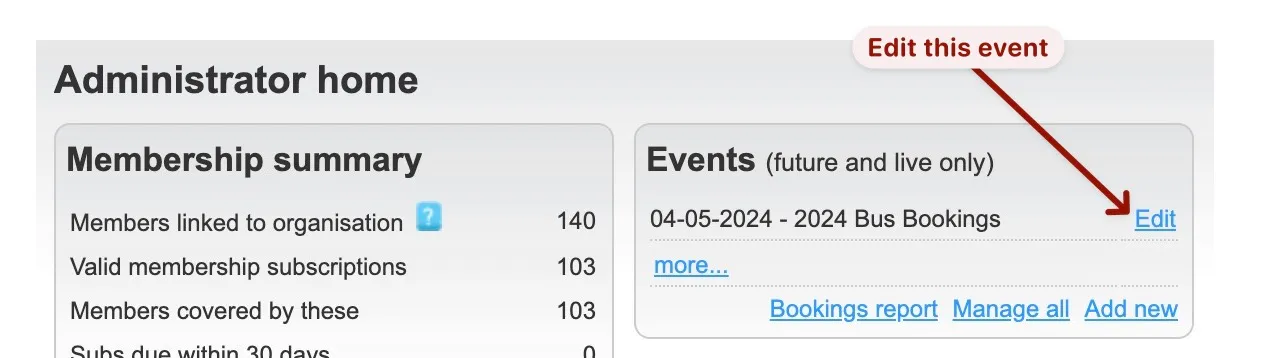
The Event Screen
The event screen is quite large and somewhat confusing. It consists of a number of section
- Holds overall data about the event. It is only set up once a year when a new walks programme is be entered and is probably just going to be cloned fom the existing programme.
- Holds the walks dates and is the area that needs the most administration. This described in the following sections.
- Holds the price information.
- Holds date and prices combination settings. This area has no function until there are multiple prices for the event. See waiting list for how this might apply to us.
- Holds check boxes that controls who can see this event.
- Is the save button to save any changes made.
- shows a preview of how the booking screen would display for this event. Note it is only updated after changes are saved