Adding a Late Cancel Date
In order to free up the seat for rebooking by somebody else we need to move the booking off that entry to somewhere else. If it’s a late booking then we need to create a virtual walk date to which the booking can be moved and still retain the payment.
Add late Booking Virtual Date
Adding this is exactly the same as the regular walk date but with a few small differences
- There is no need to set a capacity.
- The sell to date should be set to a date in the past. This so that the entry is displayed as closed and so blocked from being booked.
- The description should be the same as for the real walk but with - Late Cancel appended. Add it exactly like this so that any reports can correctly identify what it is.
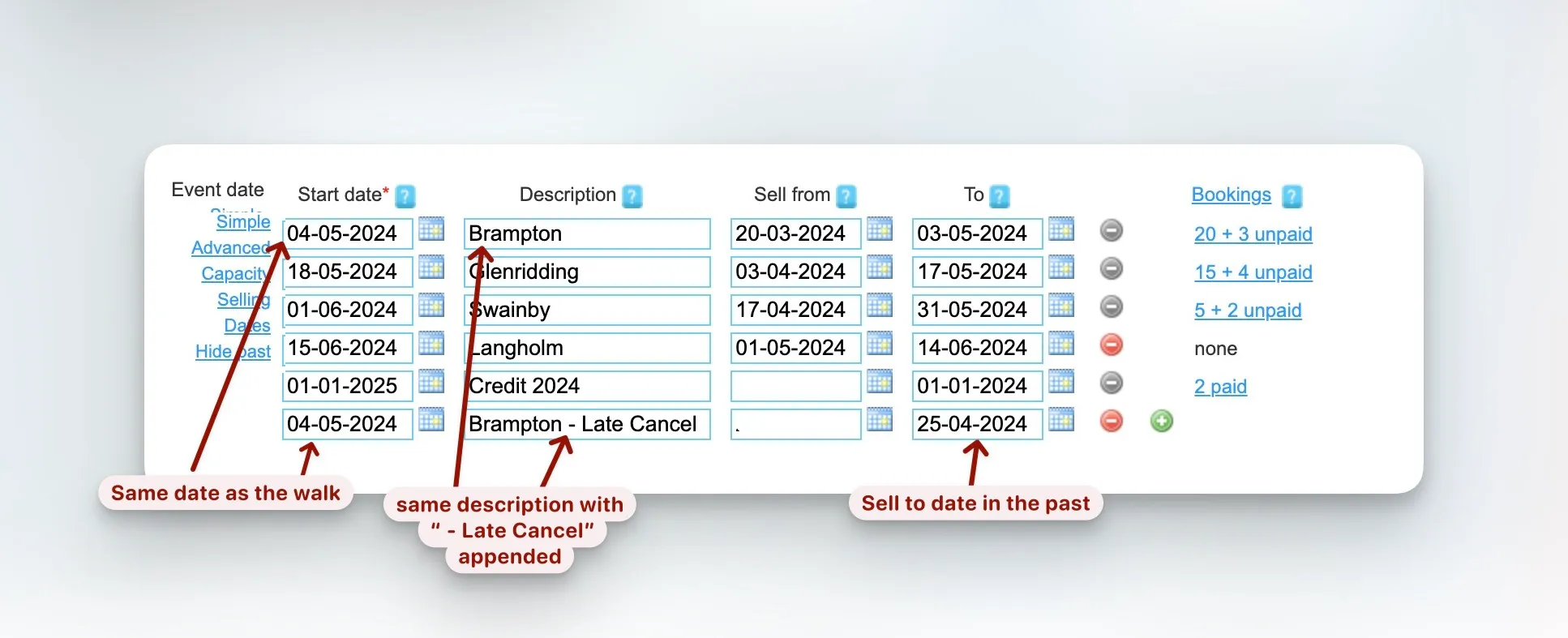
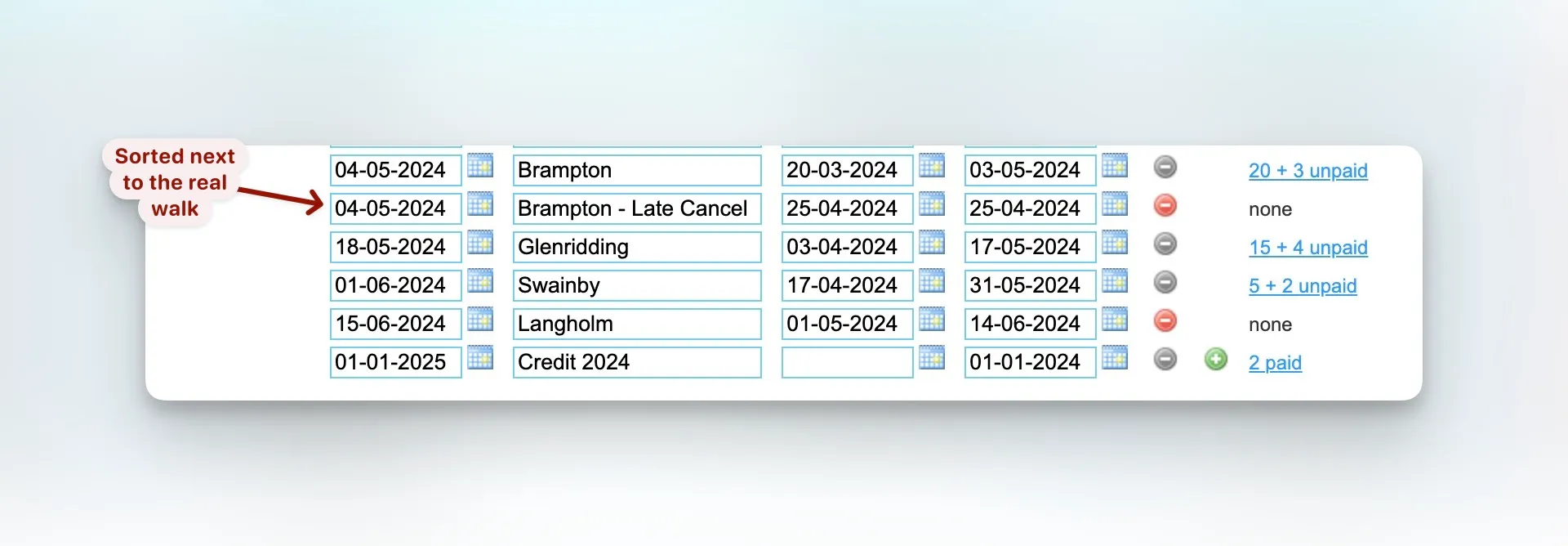
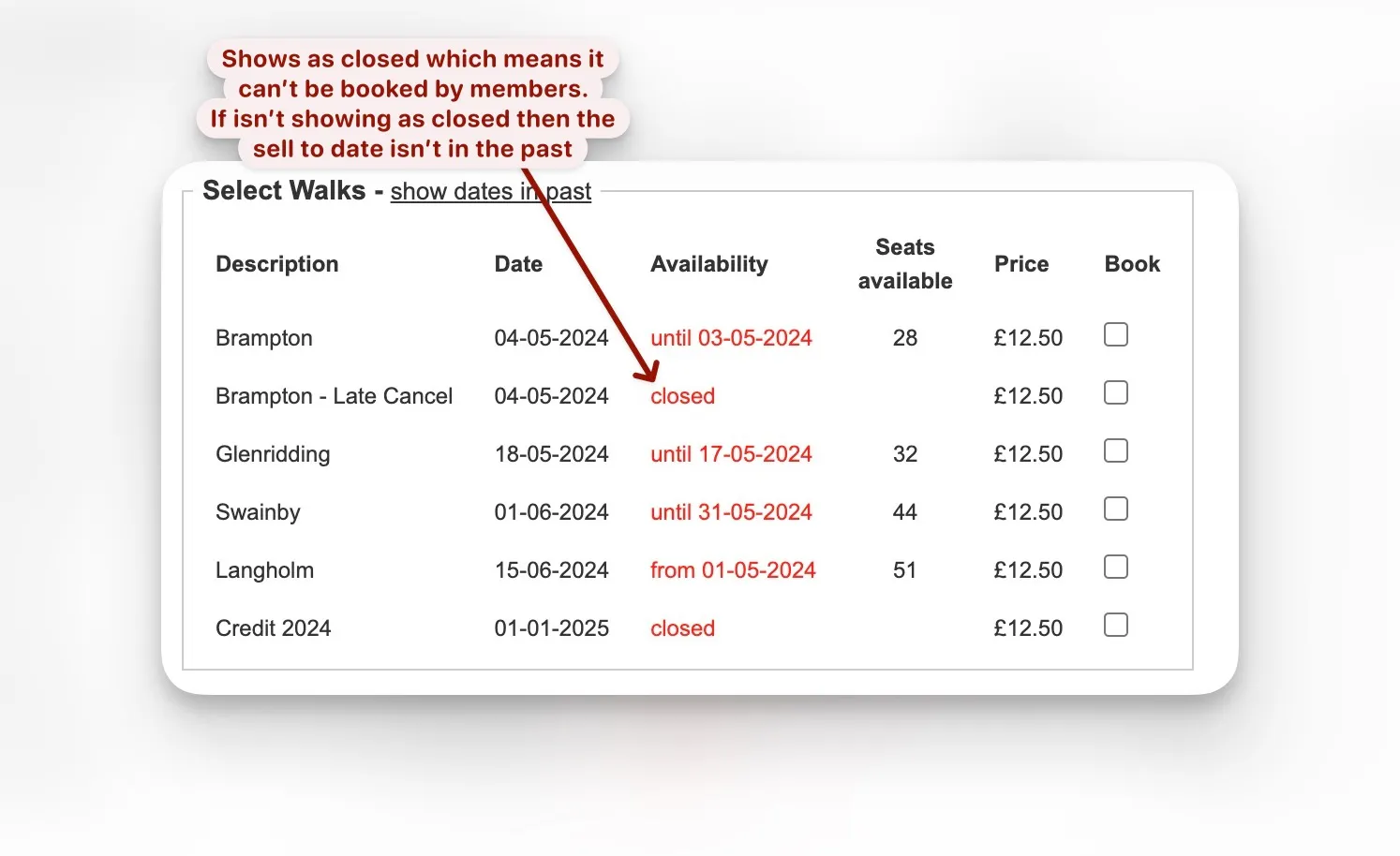
Handling DNAs
If a member did not attend the walk and had not cancelled then we normally move them to late cancel so that we have full data on paid for but not used seats.
A date is considered to be past date once the later of the event date and the sell to date has past. Currently, the change date screen does not have a show past dates option so it is necessary to edit the event and change the sell to date to today before you can make these changes. Once you’re finished you change the date back. If you don’t will be hidden again tomorrow.